How To Bypass Garage Door Sensors [2023]

There are a few reasons you might need to bypass Garage door sensors. Maybe you accidentally damaged one of the sensors, now your garage door sensor is not working, and need to temporarily disable it until you can get a replacement.
Or maybe there’s an object blocking the sensor’s view, preventing the door from closing correctly. Whatever the reason, it’s actually pretty easy to bypass garage door sensors. Here’s how:
Steps to Bypass Garage Door Sensors
- First, locate the two sensors. These are usually mounted on either side of the door near the floor.
- Take a look at the wires coming out of each sensor. One wire will be connected to a green terminal, and the other will be connected to a white terminal.
- Use a flathead screwdriver to loosen the screws on both terminals. Be careful not to disconnect the wires entirely—just loosen them enough so they’re no longer snug against the terminals.
- The sensors are now bypassed! You can test this by closing the garage door—it should close without any issues, even if there’s something blocking one of the sensors’ view.
- When you’re done using the garage door, don’t forget to reconnect the wires to their respective terminals and tighten the screws back up!

Can you disconnect the garage door sensors?
By breaking the circuit you can turn off the garage door sensors. Just flip the switches and break the power supply to the sensors. Once you switched off the supply, make sure to remove the plug from the board to avoid getting electrocuted from the motor.
The sensors of the doors will stop working, once you disable the sensors. After that, you’ll have only one option to manually open and shut the garage door.
Will the garage door work without sensors?
It depends on what kind of garage door opener you own. An ordinary electric garage door opener has nothing to do with sensors. Its motor only works on electric signals like forward and reverse spinning.
When you connect them with sensors, then it depends on the sensing obstacles to open or shut the garage door.
So, if you remove the sensors and connect the opener directly to the power, then you can open it or otherwise.
You can also try to open it manually. It doesn’t require any sensors as well as an electric motor.

How to disable Liftmaster garage door sensors
Liftmaster garage door sensors are smaller and are meant for a different bracket style. These will work with the older brackets, but with the newer bolt and wing nuts supplied. The only issue is that they will go LED facing away from you, but you can peer from the top and check the light.
To disconnect the sensors
- Close the power supply by switching it off and remove the electronic plug from the wall.
- Carefully loosen the wing nuts, holding the sensors from both sides of each sensor. Sensors are now free to move.
- The Liftmaster usually comes with black and white(could be grey) garage door sensor wires. Just Cut the wires with a cutter around 1-2 inches away from the sensor. So you don’t have to struggle to reconnect them.
By following these simple instructions you can easily disable your garage door sensors.

How to disable chamberlain garage door sensors
The only problem with chamberlain Garage door sensor users face is that The instructions are wrong and so is the wiring from the sensor. when you install *DO NOT* match wire-to-wire.
When you do it, wire the BLACK to WHITE and WHITE to BLACK. Yes, it is counterintuitive, backward, crazy, and defies logic, but it works. If the LED lights on each sensor (the green and yellow LEDs) do not light up, you wired it wrong. So, if you want garage door sensor replacement, just follow these steps.
How to replace garage door sensor?
- Stop the power supply by pulling out the plug from the switchboard.
- Remove the nuts by using the screwdriver from the sensors attached to the garage.
- Once the sensors are loosed, just simply cut the wires around 1-2 inches away from the sensors.
Your chamberlain garage door sensors are now disabled.
Trick Garage Door Sensors Using 555 Timer
The 555 timer board does its job when the sensor fails. The reason could be a lack of light or an unremovable obstacle. The timer works with a manual switch. It takes 15 rounds to spin the motor clockwise and counter-clockwise.
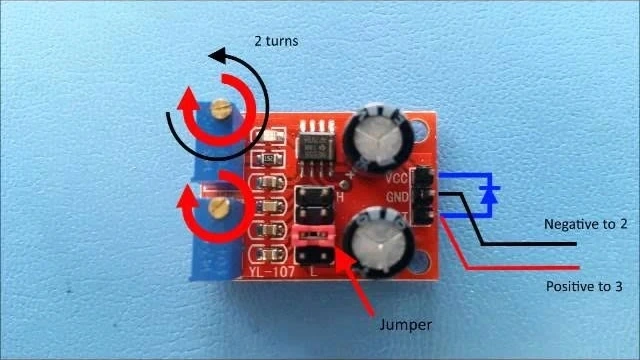
You can change the number of spins from the timer boards according to the size of your garage door. Just remove the sensors from the opener and connect the timer instead.
Now here’s my experience with a 555 timer:
- There are different versions of the 555 timer board out there. The one I found was cheap, came from China, and had the Vcc and Output pins reversed.
- A really good source for a connector is a CD drive audio cable from back in the days when there was a separate audio signal from the drive to the computer’s audio card or MoBo. These connectors had positions for 4 conductors. Shift one connector over a slot, and grind off the extra connector housing with a disk sander or Dremel tool.
- Without the diode, you’d not be able to connect the output and the Vcc lines. There is a necessary resistor on the Receiver board that helps make this work. Connect those lines without a diode, and your 555 will get HOT.
- Timing – No substitute for some type of scope to see what is going on. The jumper on the board controls the output frequency range. Mine ended up on a different set of pins. The GDO will probably tolerate wide timing variations, but if you want to get close then long-term success is more assured. Mine ended up being 2.7mS High, with low pulses of 0.7mS (294Hz)
With the proper guidance and instructions, you can easily bypass the garage door sensors using a 555 timer.
FAQs
Can motion sensors be hacked?
Yes, An intruder can use a device to hack the motion sensors in your garage door system. This type of attack is known as “roll jamming”. By using this technique, the intruder can interfere with the wireless signal that connects the sensors on your door to its controller, allowing them to open and close it without triggering an alarm.
How do you turn off motion sensors on a garage door?
conveniently, you can turn off your motion sensors on a garage door without having to remove them. Simply switch off the power supply and locate the two wires connected to the sensors. Cut each wire around 1-2 inches away from the sensor to disconnect it. This will disable the sensor, effectively turning it off.
Can you block a motion sensor?
You can also block a motion sensor without removing it. All you need to do is get an infrared light source and place it in front of the sensor. The infrared light will block the sensors from detecting any movement outside, effectively blocking it.
Conclusion
Bypassing your garage door sensors is a quick and easy way to solve a number of potential problems. Whether there’s an object blocking one of the sensors or you need to disable a damaged sensor temporarily, this workaround will get your garage door working again in no time.
Just remember to reconnect the wires when you’re finished! I hope you find our article helpful, if you have any doubt regarding the garage door, or anything to share with us does not hesitate to do so. Always keep your garage well-maintained. Also, bookmark this website.






